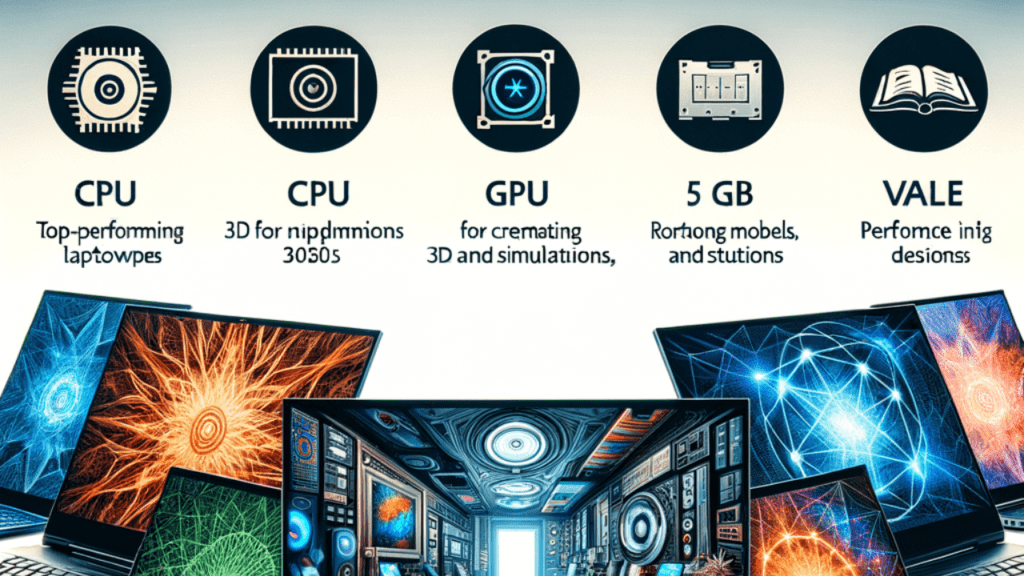Best Laptops for Fusion 360: Fusion 360 is a powerful CAD/CAM software platform that allows designers and engineers to create 3D models and simulations. To run Fusion 360 smoothly, you need a laptop with a strong CPU, GPU, RAM, and storage. This article reviews the top 5 best laptops for Fusion 360 in 2023 based on performance, portability and value.
- 1 How to Choose the Best Laptops for Fusion 360
- 2 1. Dell XPS 15 – Best Overall Laptop for Fusion 360
- 3 2. ASUS ZenBook Pro Duo – Best Dual Screen Laptop
- 4 3. HP ZBook Studio – Best Mobile Workstation
- 5 4. Razer Blade 15 – Best Portable Gaming Laptop
- 6 5. Acer ConceptD 7 – Best Budget Laptop for Fusion 360
- 7 Key Factors for Choosing the Best Fusion 360 Laptop
- 8 Frequently Asked Questions about Laptops for Fusion 360
- 8.1 🤔 What CPU do I need for Fusion 360?
- 8.2 💻 What is the best laptop GPU for Fusion 360?
- 8.3 💼How much RAM do I need for Fusion 360?
- 8.4 💽 What size SSD should I get for Fusion 360?
- 8.5 🖼️ Are 4K laptop displays better for Fusion 360?
- 8.6 💻 Should I get a gaming or workstation laptop for Fusion 360?
- 8.7 💻What’s better – Windows or Mac for Fusion 360?
- 8.8 🔋 How important is battery life when running Fusion 360?
- 8.9 💰 What is the best laptop for Fusion 360 under $1500?
- 9 Conclusion
How to Choose the Best Laptops for Fusion 360
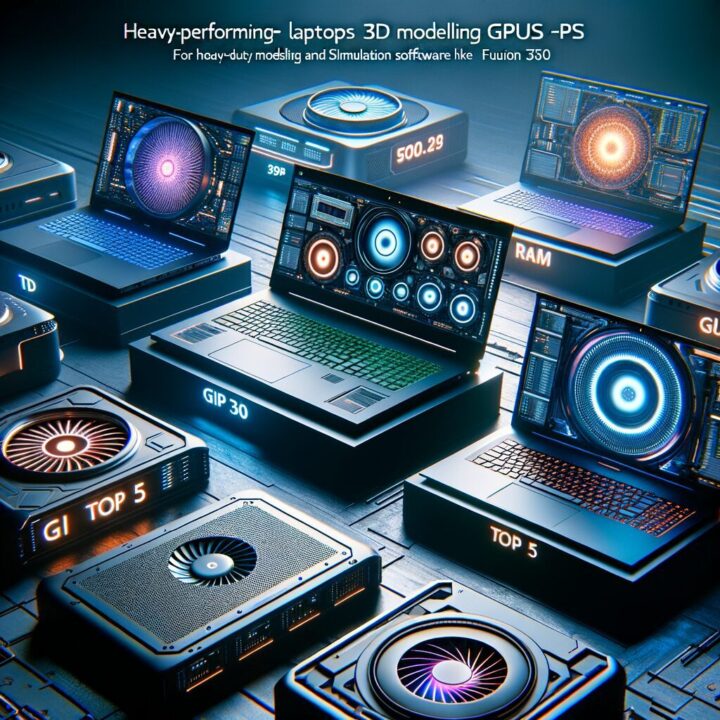
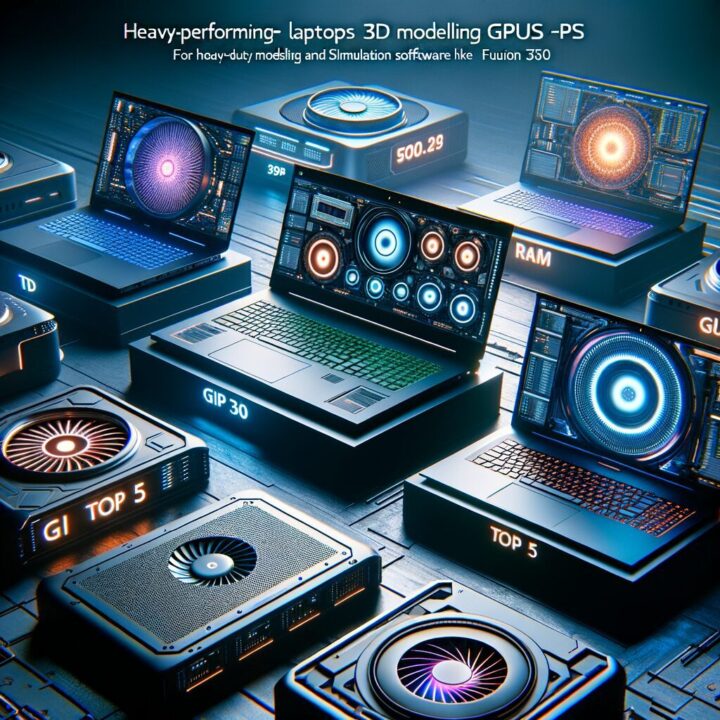
Here are the key factors to consider when choosing a laptop for Fusion 360:
🧠 Powerful CPU
Fusion 360 relies heavily on processor performance. Look for laptops with the latest Intel Core i7 or i9 processors or AMD Ryzen 7 or 9 chips. More cores and higher clock speeds result in faster rendering and simulation.
⚡️Dedicated GPU
A dedicated graphics card like an NVIDIA RTX or AMD Radeon GPU accelerates 3D modeling and rendering. Mid-range and high-end GPUs with at least 4GB of VRAM provide smooth Fusion 360 performance.
💾SSD Storage
Get a laptop with at least 512GB SSD storage for fast access to your design files and programs. SSDs load apps and files much quicker than traditional hard drives.
💻High RAM
16GB RAM is recommended for complex Fusion 360 projects. 32GB RAM provides headroom for running multiple software programs simultaneously.
🖥️Large Display
A 15-inch or bigger screen allows you to see your 3D models in detail. An HD or 4K resolution is ideal. Touchscreens offer added flexibility.
With these factors in mind, let’s look at the top laptop picks for Fusion 360.
1. Dell XPS 15 – Best Overall Laptop for Fusion 360
The Dell XPS 15 consistently ranks as one of the best Windows laptops for running intensive creative apps like Fusion 360.
Key Features:
- 10th Gen Intel Core i7 or i9 CPU
- NVIDIA GTX 1650 GPU
- 32GB DDR4 RAM
- 1TB SSD storage
- 15.6-inch 4K touch display
With its powerful 6-core CPU, dedicated GPU, abundant RAM and speedy SSD, the XPS 15 makes light work of complex 3D models and simulations. The 4K touchscreen provides pin-sharp clarity when detailing your designs. The slim aluminum chassis gives you performance and portability.
Overall, the Dell XPS 15 strikes the ideal balance of processing muscle, graphics capabilities and mobility for Fusion 360 users.
2. ASUS ZenBook Pro Duo – Best Dual Screen Laptop
The ASUS ZenBook Pro Duo is a dual screen laptop that improves multitasking for Fusion 360.
Key Features:
- 9th Gen Intel Core i9 CPU
- NVIDIA RTX 2060 GPU
- 32GB RAM
- 1TB SSD
- 15.6” 4K OLED main display + 14-inch secondary touchscreen
The huge 32:9 aspect ratio main screen combines with the tilting secondary display to give you endless workspace. You can design on the main screen while accessing tools, properties and simulations on the second screen.
With top-notch specs like an 8-core i9 processor, RTX 2060 GPU, massive RAM and speedy SSD, you’ll blaze through complex assemblies and edits in Fusion 360. If you need ultimate multitasking capabilities for CAD, the ZenBook Pro Duo is a great choice.
3. HP ZBook Studio – Best Mobile Workstation
The HP ZBook Studio is an ultra-powerful mobile workstation ideal for engineering and design applications.
Key Features:
- 9th Gen 6-core Intel Core i7 or i9 CPU
- NVIDIA Quadro RTX 5000 GPU
- 32GB ECC RAM
- 2TB SSD storage
- 15.6” 4K DreamColor touchscreen
As a certified mobile workstation, the ZBook Studio is specially optimized to run demanding programs like Fusion 360. The EEC RAM prevents errors while rendering complex models. The blazing fast Quadro RTX 5000 GPU accelerates photorealistic rendering with its RT cores.
With desktop-grade power packed in a slim aluminum chassis, the HP ZBook lets you seamlessly create complex CAD assemblies whether you’re in the office or out on the field.
4. Razer Blade 15 – Best Portable Gaming Laptop
Gamers will love the Razer Blade 15’s combination of performance and slim portability.
Key Features:
- 8-core 10th Gen Intel Core i7 CPU
- NVIDIA GeForce RTX 2070 GPU
- 16GB DDR4 RAM
- 512GB SSD
- 15.6” thin bezel 1080p 144Hz display
Though designed for gaming, the Razer Blade 15’s specs make it great for Fusion 360 too. The latest 6 and 8-core Intel processors chew through complex models with ease. The RTX 2070 GPU renders designs smoothly and can power VR simulations.
The bright 144Hz screen shows off your 3D models in fluid detail. Despite the compact metal chassis, the Blade 15 stays cool under pressure thanks to its vapor chamber cooling. If you want a portable powerhouse laptop for CAD and gaming, the Razer Blade 15 is an excellent pick.
5. Acer ConceptD 7 – Best Budget Laptop for Fusion 360
The Acer ConceptD 7 delivers excellent performance for Fusion 360 at a more affordable price point.
Key Features:
- 9th Gen 6-core Intel Core i7 CPU
- NVIDIA GeForce RTX 2060 GPU
- 16GB DDR4 RAM
- 512GB SSD
- 15.6-inch 4K UHD display
Though cheaper than workstation laptops, the ConceptD 7 packs specs that match or beat pricier models. The latest i7 processor and RTX 2060 GPU make easy work of demanding CAD projects. 16GB of RAM lets you seamlessly switch between Fusion 360, simulations and rendering.
The Pantone validated 4K display accurately represents colors in your designs. At under 5 pounds, the ConceptD 7 won’t weigh you down on the go. For designers seeking great Fusion 360 performance on a budget, the ConceptD 7 hits the sweet spot.
Key Factors for Choosing the Best Fusion 360 Laptop
Performance
Focus on laptops with the latest Intel Core i7 or i9 processors or AMD Ryzen 7/9 chips. Also get a dedicated NVIDIA or AMD GPU with at least 4GB of VRAM.
RAM
16GB RAM is the sweet spot for smooth Fusion 360 operation. 32GB provides extra headroom for complex assemblies.
Storage
Fast SSD storage is essential – get at least a 512GB SSD. 1TB or greater is ideal for large project files.
Display
Look for a 15-inch+ 1080p or 4K screen. Touchscreens offer added flexibility.
Portability
Thin and light laptops like the XPS 15 allow easy mobility without sacrificing performance.
Frequently Asked Questions about Laptops for Fusion 360
🤔 What CPU do I need for Fusion 360?
Fusion 360 relies heavily on processor performance, so you’ll want at least a 6-core Intel Core i7 or AMD Ryzen 7 chip. Intel Core i9 or AMD Ryzen 9 processors provide even better performance for complex assemblies. Look for 9th or 10th generation Intel Core CPUs or 3rd generation AMD Ryzen CPUs.
💻 What is the best laptop GPU for Fusion 360?
Dedicated GPUs like NVIDIA RTX or Quadro and AMD Radeon significantly improve Fusion 360’s rendering and simulation speeds. Mid-range options like the RTX 2060 or Quadro RTX 3000 are cost-effective choices. High-end RTX or Quadro GPUs deliver the ultimate Fusion 360 performance.
💼How much RAM do I need for Fusion 360?
16GB RAM is the recommended minimum for Fusion 360. This allows you to work on detailed assemblies with fast performance. 32GB RAM provides headroom for running multiple demanding applications at once. Error-correcting ECC RAM found in workstations like the HP ZBook Studio further improves stability.
💽 What size SSD should I get for Fusion 360?
An SSD of at least 512GB capacity is recommended since Fusion 360 files take up considerable space. 1TB or 2TB SSDs are even better suited for storing large project files. SSDs dramatically speed up loading times compared to traditional hard disk drives.
🖼️ Are 4K laptop displays better for Fusion 360?
Yes, a 15-inch+ 4K display is recommended for optimal Fusion 360 performance. The higher 3840 x 2160 resolution allows you to view and edit intricate 3D model details accurately. 4K displays also provide more screen space for toolbars and properties.
💻 Should I get a gaming or workstation laptop for Fusion 360?
Workstation laptops like the HP ZBook Studio are purpose-built for CAD and optimized for stability. But many modern gaming laptops like the Razer Blade 15 have comparable specs at lower prices. Either option will work well provided they have a fast processor, lots of RAM, dedicated GPU and SSD storage.
💻What’s better – Windows or Mac for Fusion 360?
Fusion 360 runs smoothly on both Windows and macOS. And most CAD features are supported on both platforms. However, Windows is recommended for best compatibility and selection of affordable high-end laptops like mobile workstations. The hardware restrictions of MacBooks may limit performance.
🔋 How important is battery life when running Fusion 360?
The advanced specs required for the best Fusion 360 performance inevitably impact battery life. However, options like the Dell XPS 15 still deliver 8+ hours of runtime thanks to efficient components. Selecting an integrated graphics model can help prolong battery life when mobility is a priority over performance.
💰 What is the best laptop for Fusion 360 under $1500?
The Acer ConceptD 7 is the top choice in this price range. It provides excellent value with its 6-core i7 CPU, RTX 2060 GPU, 16GB RAM, 512GB SSD and 4K display. If your budget is tight, this capable CAD laptop won’t break the bank.
Conclusion
Fusion 360’s advanced 3D modeling and simulation capabilities demand a high-performance laptop. Key specs to look for include a powerful multicore processor, dedicated GPU, plenty of RAM and fast SSD storage.
The Dell XPS 15 stands out as the best overall combination of power, display quality, battery life and portability. But mobile workstations like the HP ZBook Studio and gaming laptops including the Razer Blade 15 are also great options.
Maximizing performance while staying within your budget is possible with affordable yet capable systems like the Acer ConceptD 7. With the right laptop, you can smoothly run the most complex Fusion 360 assemblies and focus on bringing your designs to life.